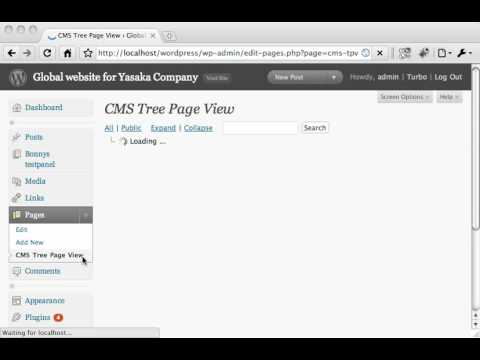There is a convenient way to re-order your pages using “Pages Tree View.” Tree page view is a way to drag-and-drop your pages into place. This is a lot easier than the standard WordPress way of ordering pages, and we encourage you to use this as it will save you a lot of time.
You can get to the Pages Tree View in multiple ways:
There is a Pages Tree View panel in your WordPress dashboard:

I dragged my Page Tree View panel to the top of my dashboard. Yours may be at the bottom. Want to manage your dashboard? Visit http://technology.umw.edu/wordpress101/2011/09/08/wp-dashboard/
There is another link to this panel under Pages:
There even is a Posts Tree View if you want to re-order the display of your posts, overriding the save date order for display purposes:
Once on the panel, it’s pretty intuitive. Simply grab and drag your pages into place.
To see a screencast of someone using CMS Page Tree View, check out this video: