What is Two-Factor Authentication?
Two-factor authentication adds a second layer of security to your online accounts. Verifying your identity using a second factor (like your phone or other mobile device) prevents anyone but you from logging in, even if they know your password.
How it works
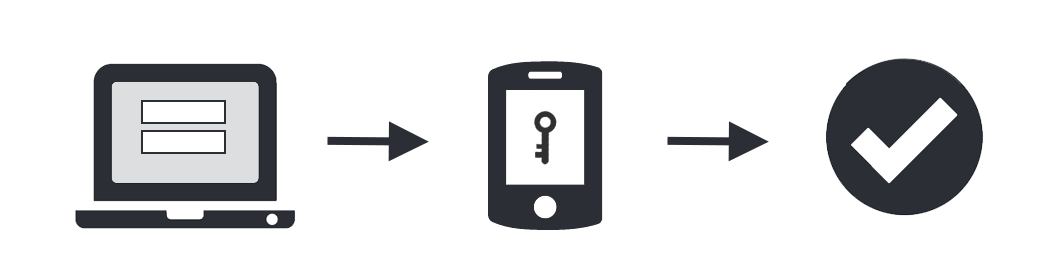
- Enter username and password as usual
- Use your registered device to verify your identity
- Securely logged in
Why do I need this?
Passwords are increasingly easy to compromise. They can often be stolen, guessed, or hacked — you might not even know someone is accessing your account.
Two-factor authentication adds a second layer of security, keeping your account secure even if your password is compromised. With Duo Push, you’ll be alerted right away (on your phone) if someone is trying to log in as you.
This second factor of authentication is separate and independent from your username and password — Duo never sees your password.
What methods can I use as my second factor?
Once you’ve enrolled in Duo you’re ready to go: You’ll login as usual with your username and password, and then use your device to verify that it’s you. You can set up the system to do this via several methods below. You can also choose to set up multiple methods or multiple numbers (cell number and Zoom extension) for redundancy.
- SMS text message – receive a text message on your enrolled phone with a code to enter
- voice call – receive a phone call to your mobile, landline, or Zoom extension and follow the instructions
- one-time passcode – use the Duo Mobile app to generate a 6-digit code to enter
- the Duo Mobile smartphone app – receive a push notification on login and follow the prompts to allow the login
How do I configure my device?
Click your device platform to learn more including how to set up Duo on those devices:
Answered Questions
- What if I got a new phone and need to reactivate Duo Mobile?
- What do I do if I have stopped receiving push notifications on Duo Mobile?
- What can I do if I lost my phone?
- What if I use Duo Mobile to generate passcodes for services like Instagram and Facebook, and I can’t log in?
- What should I do if I am running iOS 10 and I am not able to install the current version of Duo Mobile from the App Store on my device?
- What can I do if I am using Microsoft Internet Explorer and the Duo Prompt does not display correctly?
- What if I am traveling or my phone doesn’t have get a cell signal?
If you have the Duo Mobile app installed on your smartphone or tablet, you can enter the 6-digit Duo Mobile passcode. This passcode automatically refreshes every 30 seconds and is synchronized with the Duo server. This method does not require an active internet or cell connection on your phone. - Can UMW access or monitor any data on my smartphone if I install the app?
UMW is not able to access or monitor any data on your phone if you install the Duo Mobile app. - Is it a risk to enter my one-time code while projecting my screen in a classroom?
The one-time code is only valid for that login session. The code will be different for each login attempt. This codes is also a second factor – nobody could log in without knowing your password.